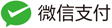Teams 标准HID Usage Tables
2022-02-18
本文链接为:http://www.usbzh.com/article/detail-798.html ,欢迎转载,转载请附上本文链接。
设备的电话功能必须基于USB HID使用表的USB HID电话设备页面。下表显示了客户端支持的USB HID使用命令的子集。
Device Page (0x08) Usages
Microsoft Team和Skype for Business支持的电话设备页面(0x0B)Usages.
| Usage ID | Usage Name | Usage Type | Comments |
|---|---|---|---|
| 1 | Phone | “CA (Collection | |
| Application)” | |||
| 4 | Handset | CL (Collection Logical) | |
| 5 | Headset | CL (Collection Logical) | |
| 6 | Telephony Key Pad | Nary (Named Array) | |
| 20 | Hook Switch | OOC (On/Off control) | |
| 21 | Flash | MC (Momentary control) | |
| 24 | Redial1 | OSC (One-shot control) | |
| 2B | Speakerphone | OOC (On/Off control) | 2007 R2 version only |
| 2F | Phone Mute | OOC (On/off control) | “Mutes only the outgoing transmit audio. When muted,the user can still hear incoming audio from the caller.” |
| 31 | Send | OOC | |
| 50 | Speed Dial | OSC (Initiates Speed Dial) | “Speed Dial supports the number “1” one for voice mail and the “O” translated to “+”” |
| 70 | Voice Mail | OOC |
Button Page (0x09) Usages
| Usage ID | Usage Name | Usage Type | Comments |
|---|---|---|---|
| 01 | Button 1 “Delete” | OSC (One-shot control) |
Skype for Business通过拒绝来电来响应删除按钮。
LED Page (0x08) Usages
| Usage ID | Usage Name | Usage Type | Comments |
|---|---|---|---|
| 17 | Off Hook | OOC | |
| 18 | Ring | OOC | |
| 1E | Speaker | OOC | |
| 9 | Mute * | OOC | |
| 19 | “Message waiting (Voice mailindicator)” | OOC | “Sent to all connected devices (Devices which support display page will receive voicemail icon instead).” |
| 20 | Hold | OOC | “Sent to all connected devices” |
| 24 | Send_calls (Forwarding on) | OOC |
本文链接为:http://www.usbzh.com/article/detail-798.html ,欢迎转载,转载请附上本文链接。Skype for Business client向设备发送静音(09)Usage ID,以点亮麦克风静音LED,而不是根据HID Usage Table(0x08)点亮麦克风(21)LED命令
HID人机交互QQ群:564808376
UAC音频QQ群:218581009
UVC相机QQ群:331552032
BOT&UASP大容量存储QQ群:258159197
STC-USB单片机QQ群:315457461
USB技术交流QQ群2:580684376
USB技术交流QQ群:952873936 USB技术交流3:1031974172
 Microsft Teams V4.0
Microsft Teams V4.0