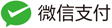USBIP虚拟控制器安装命令过程分析
2021-11-19
本文链接为:http://www.usbzh.com/article/detail-678.html ,欢迎转载,转载请附上本文链接。
USBIP虚拟控制器其自带的安装命令为:
usbip.exe install -w
可以看到,这是一个明显的自定义命令。这里一个比较有意思的是对命令行进行解析,使用的函数是getopt_long。
在介绍这个命令之前,我们先介绍几个命令行参数的函数。
命令行的长短项之分
命令行分为长项和短项,我们一般使用的是短项,不过LINUX中也有大量的短项参数。
- 命令行短项:短选项在参数前加一杠”-“,如ls -l
- 命令行长项:长选项在参数前连续加两杠”—“,如ls —all,—block-size=SIZE
命令行解析函数
命令行解析函数有三个,分别为getopt、getopt_long、getopt_long_only,其函数声名如下:
#include <unistd.h>
extern char *optarg;
extern int optind, opterr, optopt;
#include <getopt.h>
int getopt(int argc, char * const argv[],const char *optstring);
int getopt_long(int argc, char * const argv[], const char *optstring, const struct option *longopts, int *longindex);
int getopt_long_only(int argc, char * const argv[], const char *optstring, const struct option *longopts, int *longindex);
更多详见:https://blog.csdn.net/qq_33850438/article/details/80172275
USBIP的第一层命令行解析的命令支持如下结构:
static const struct option opts[] = {
{ "debug", no_argument, NULL, 'd' },
{ "tcp-port", required_argument, NULL, 't' },
{ NULL, 0, NULL, 0 }
};
可以看到,分别是否是DEBUG模式和TCP通讯的端口支持。我们的参数中并未输入,所以会跳出。我们这里重点看一下install的命令行。
install的命令行如下:
.name = "install",
.fn = usbip_install,
.help = "Install usbip vhci driver",
.usage = usbip_install_usage
对应的执行函数如下:
int
usbip_install(int argc, char *argv[])
{
if (!parse_opts(argc, argv)) {
usbip_install_usage();
return 1;
}
if (only_wdm)
return install_vhci_wdm();
if (only_ude)
return install_vhci_ude();
return install_vhci_both();
}
- 参数解析失败,打印用法。
- 是否是wdm,我们是,执行install_vhci_wdm
- ude,另一种模式。未研究过,后面看一下。
我们继续看install_vhci_wdm函数。
该函数首先检查文件的完整性,需要检查的文件如下:
const char *fnames[] = { "usbip_vhci.sys", "usbip_vhci.inf", "usbip_vhci.cat", "usbip_root.inf", NULL };
然后进行驱动包的安装:
static drv_info_t drv_infos[] = {
{ "root", "usbip_root.inf", "Standard.NTamd64", "usbip-win VHCI Root", "USBIPWIN\\root\0", "ROOT\\USBIP\\root", "System" },
{ "vhci(wdm)", "usbip_vhci.inf", "Standard.NTamd64", "usbip-win VHCI", "USBIPWIN\\vhci", NULL, NULL },
{ "vhci(ude)", "usbip_vhci_ude.inf", "Standard.NTamd64", "usbip-win VHCI(ude)", "root\\vhci_ude", "ROOT\\USB\\0000", "USB" },
{ "vhub(wdm)", "usbip_vhub.inf", "Standard.NTamd64", "usbip-win VHCI", "USB\\ROOT_HUB&VID1209&PID8250&REV0000", NULL, NULL }
};
使用install_driver_package进行包的安装,分别是usbip_vhci.inf和usbip_vhub.inf对应的结构体。
然后使用install_vhci安装USB虚拟控制器,执行的是:
{ "root", "usbip_root.inf", "Standard.NTamd64", "usbip-win VHCI Root", "USBIPWIN\\root\0", "ROOT\\USBIP\\root", "System" },
install_driver_package函数内部主要是使用SetupCopyOEMInf来实现的,只不过传递的是inf的全路径。
install_vhci的功能相对install_driver_package多一些,主要功能是:
- 使用SetupDiOpenDeviceInfo函数判断是否存在。
- 判断包是否存在,如果在,卸载掉。
- install_driver_package安装驱动包
- 使用install_device 创建设备信息并安装根控制器设备
HID人机交互QQ群:564808376
UAC音频QQ群:218581009
UVC相机QQ群:331552032
BOT&UASP大容量存储QQ群:258159197
STC-USB单片机QQ群:315457461
USB技术交流QQ群2:580684376
USB技术交流QQ群:952873936 USB技术交流3:1031974172
 USBIP解读及源码分析
USBIP解读及源码分析